Two-way path tracing on the internet with trace-ssh
Detailed insight into the return paths of active connections
Chose your color
Frequently visited
Frequently asked questions
The Whois is an easy-to-use tool for checking the availability of a .nl domain name. If the domain name is already taken, you can see who has registered it.
On the page looking up a domain name you will find more information about what a domain name is, how the Whois works and how the privacy of personal data is protected. Alternatively, you can go straight to look for a domain name via the Whois.
To get your domain name transferred, you need the token (unique ID number) for your domain name. Your existing registrar has the token and is obliged to give it to you within five days, if you ask for it. The procedure for changing your registrar is described on the page transferring your domain name.
To update the contact details associated with your domain name, you need to contact your registrar. Read more about updating contact details.
When a domain name is cancelled, we aren't told the reason, so we can't tell you. You'll need to ask your registrar. The advantage of quarantine is that, if a name's cancelled by mistake, you can always get it back.
One common reason is that the contract between you and your registrar says you've got to renew the registration every year. If you haven't set up automatic renewal and you don't renew manually, the registration will expire.
Wanneer je een klacht hebt over of een geschil met je registrar dan zijn er verschillende mogelijkheden om tot een oplossing te komen. Hierover lees je meer op pagina klacht over registrar. SIDN heeft geen formele klachtenprocedure voor het behandelen van een klacht over jouw registrar.
Would you like to be able to register domain names for customers or for your own organisation by dealing directly with SIDN? If so, you can become a .nl registrar. Read more about the conditions and how to apply for registrar status on the page becoming a registrar.
Detailed insight into the return paths of active connections
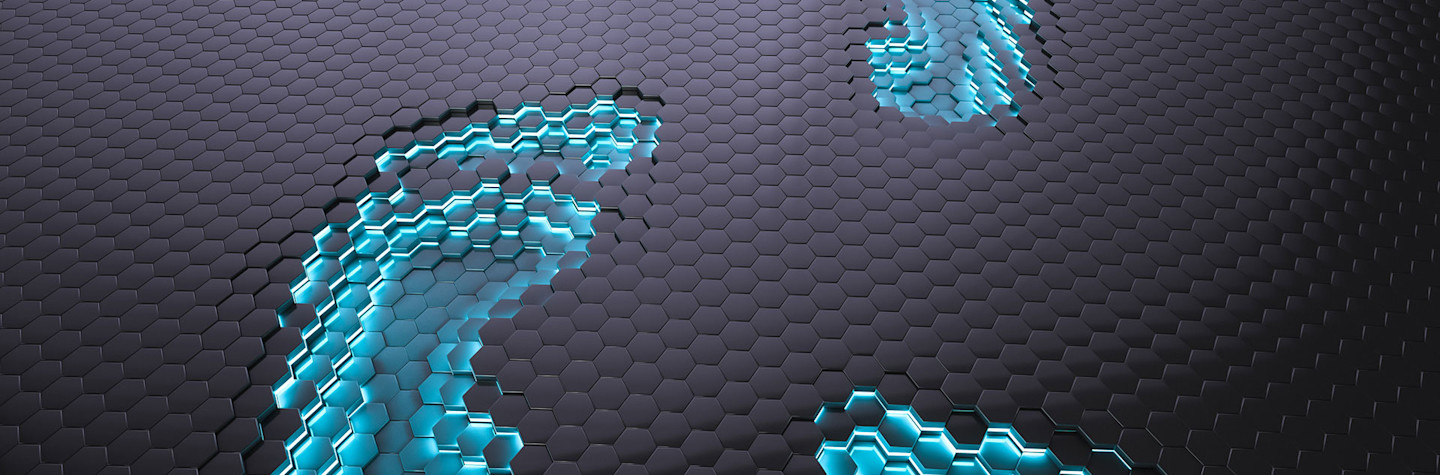
We present trace-ssh, a script that we developed for network geeks like us to get details on the return paths of active connections, which complements the details on the forward path that traceroute provides. Trace-ssh will eventually be replaced by a more generic solution such as the Trace Route project, but until that time we think it will be useful for network debugging and educational purposes, amongst other things. Trace-ssh can be downloaded from our Git site.
We recently introduced PathVis (short for Path Visualiser), a tool for visualising traceroutes. Traceroute is a standard tool available on almost all operating systems, and is widely used to obtain information about the route taken by packets on the internet, including the networks and IP addresses along the way to a specific destination host. For example, researchers use it to see which networks are connected and network operators use it to debug connectivity issues.
While traceroute provides details on the forward paths of active connections from source to destination, it has a significant limitation: it does not cover the reverse path back from the destination to the source. Having that information is important because return paths frequently differ from the corresponding forward paths. With just the latter, you may not see every network that your packets pass through.
So, to get details of both paths, we would somehow need to initiate two separate traceroutes, one from the source to the destination and another from the destination back to the source, which requires access to the remote system.
To demonstrate the value of a reverse traceroute, we developed a prototype script called trace-ssh. It shows live traceroutes for both the forward and the reverse paths of a running SSH session. When you use trace-ssh to log into a remote machine, you can see to what extent the path taken by your SSH packets is the same in both directions.
Figure 1 illustrates the concept, with the main SSH session in the left window, a live traceroute to the destination in the top right window, and a live traceroute from the destination to the source in the bottom right window. It shows that the forward path in this example is different from the return path (the actual hosts are blurred, but some have different numbers, and their names are different lengths, though in this particular case the differences are minimal).

Figure 1. Screenshot of a trace-ssh session.
The limitation of trace-ssh is that it only works with machines you have SSH access to and that have trace-ssh installed. It is also not very useful for debugging connectivity issues, since it only works if you have an active ssh connection.
To show the reverse path to any system on the internet, we would need to add tracing information to IP packet headers or use a specific ICMP packet that is sent back to the sender and updated with information from each hop along the way. That would require updating every router on the internet.
One step towards such a general solution is the Reverse Traceroute project, which defines a method for passing on traceroute information in a new ICMP packet. That information is collected and sent to interested parties by special reverse traceroute servers. While it is limited to reverse traceroutes from hosts that implement the protocol, it can be deployed gradually and does not require a significant change in the way routers on the internet operate.
The developers of the Trace Route project submitted their work to the IETF as an Internet Draft, and we hope it will come through. In the meantime, we hope you’ll find trace-ssh useful. :-)
If you want to play around with trace-ssh, then download it here. You need to have tmux (a terminal multiplexer) installed on your local system and mtr installed on both the local and remote systems. We also recommend using SSH public key authentication, as trace-ssh requires two separate SSH sessions. By default, the mtr sessions display autonomous system (AS) numbers, the country of the AS, and either the host names or IP addresses of the intermediate hops, but the script can easily be modified to suit your preferences.
Article by:




Share this article