A practical demo of SCION, a new internet architecture
Watch our video demonstration
Chose your color
Frequently visited
Frequently asked questions
The Whois is an easy-to-use tool for checking the availability of a .nl domain name. If the domain name is already taken, you can see who has registered it.
On the page looking up a domain name you will find more information about what a domain name is, how the Whois works and how the privacy of personal data is protected. Alternatively, you can go straight to look for a domain name via the Whois.
To get your domain name transferred, you need the token (unique ID number) for your domain name. Your existing registrar has the token and is obliged to give it to you within five days, if you ask for it. The procedure for changing your registrar is described on the page transferring your domain name.
To update the contact details associated with your domain name, you need to contact your registrar. Read more about updating contact details.
When a domain name is cancelled, we aren't told the reason, so we can't tell you. You'll need to ask your registrar. The advantage of quarantine is that, if a name's cancelled by mistake, you can always get it back.
One common reason is that the contract between you and your registrar says you've got to renew the registration every year. If you haven't set up automatic renewal and you don't renew manually, the registration will expire.
Wanneer je een klacht hebt over of een geschil met je registrar dan zijn er verschillende mogelijkheden om tot een oplossing te komen. Hierover lees je meer op pagina klacht over registrar. SIDN heeft geen formele klachtenprocedure voor het behandelen van een klacht over jouw registrar.
Would you like to be able to register domain names for customers or for your own organisation by dealing directly with SIDN? If so, you can become a .nl registrar. Read more about the conditions and how to apply for registrar status on the page becoming a registrar.
Domain names
Domain names
Watch our video demonstration
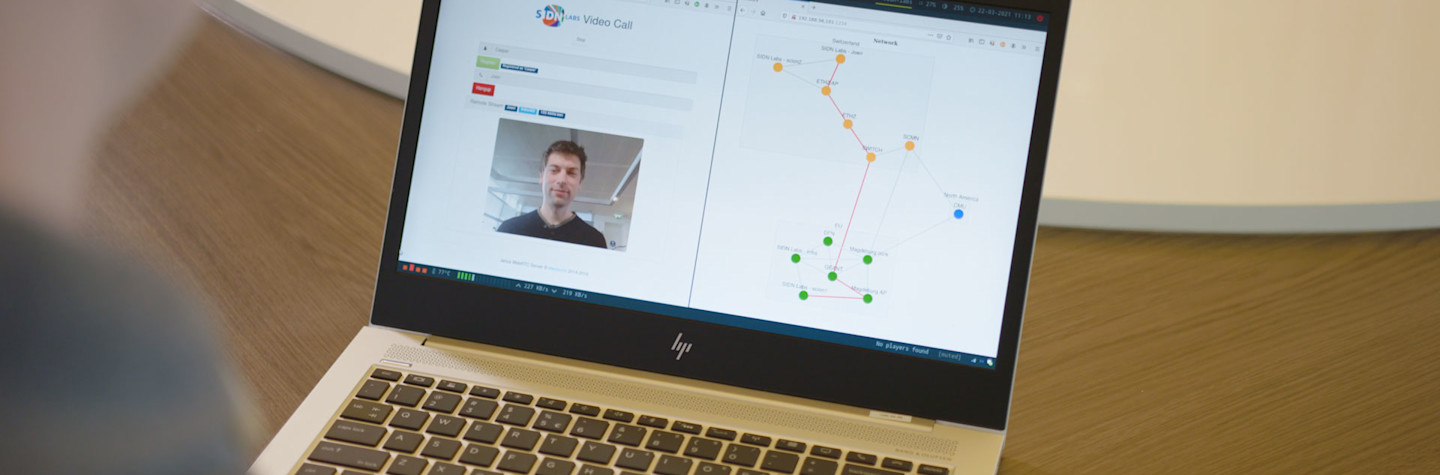
As part of the 2STiC programme, we've been experimenting for a while at SIDN Labs with a new internet architecture called SCION. We were recently able to set up a video conferencing demo session over SCION. And we've made a video of the demo so that you can see the technology in action.
SCION is intended to provide a secure, stable and transparent internet based on secure inter-domain routing and path-aware networking. One of its attractive features is that, by deploying the SCION-IP Gateway (SIG), you can continue using conventional applications. So you get all the benefits of SCION without having to modify your existing applications. For a more detailed description of SCION, take a look at our earlier blog.
Experimenting with new internet infrastructures: SCION New internet infrastructures: An introduction to SCION SIDN Labs connected to SCIONLab through BGP-free connectionsIn the video below, we demonstrate one of the experiments we've done with SCION. To showcase the reliability benefits, we use SIG in combination with a video conferencing application. As you'll see, the set-up allows the session to continue uninterrupted even when a network problem occurs.

Running this demo has given us valuable experience with the practical aspects of SCION, and of SIG in particular. Next, we're planning to turn our attention to the P4 implementation of SCION.
Article by:


Share this article